QR codes can be customized and styled in a variety of ways to make them more visually appealing and effective for their intended purpose. Here are a few tips for styling QR codes:
Use a branded color palette: Incorporating your brand’s colors into your QR code can help it stand out and make it more recognizable. You can use a QR code generator to customize the color of the code and add a logo or icon to the center.
Choose an appropriate size: The size of your QR code should be large enough to be easily scanned, but not so large that it takes up too much space. A good rule of thumb is to make the code at least 1 inch by 1 inch, or 25mm by 25mm.
Use a clear and legible font: If you’re adding text to your QR code, make sure to use a clear and legible font that is easy to read. Avoid using thin or decorative fonts, as they can be difficult to read when the code is scanned.
Add a call to action: A call to action, such as “Scan me!” or “Learn more!” can encourage users to scan your QR code and help them understand what they will get in return.
By following these tips, you can style your QR codes to be more effective and engaging for your intended audience. For more inspiration and creative ideas on using QR codes, please refer to our QR code ideas page and to some tips and tools for creating a stylish QR code.
There are countless ways to style QR codes to suit your needs and creative vision. To give you some inspiration, here are a few examples of stylish QR codes that use some of the techniques mentioned above:

Basic QR Code example – Black over white for high readability.

QR Code with pretty corners and different foreground colors.

QR code with a frame and text, WhatsApp logo and pretty corners.

In this example, you can see a QR code with a custom color, a logo, and pretty corners.
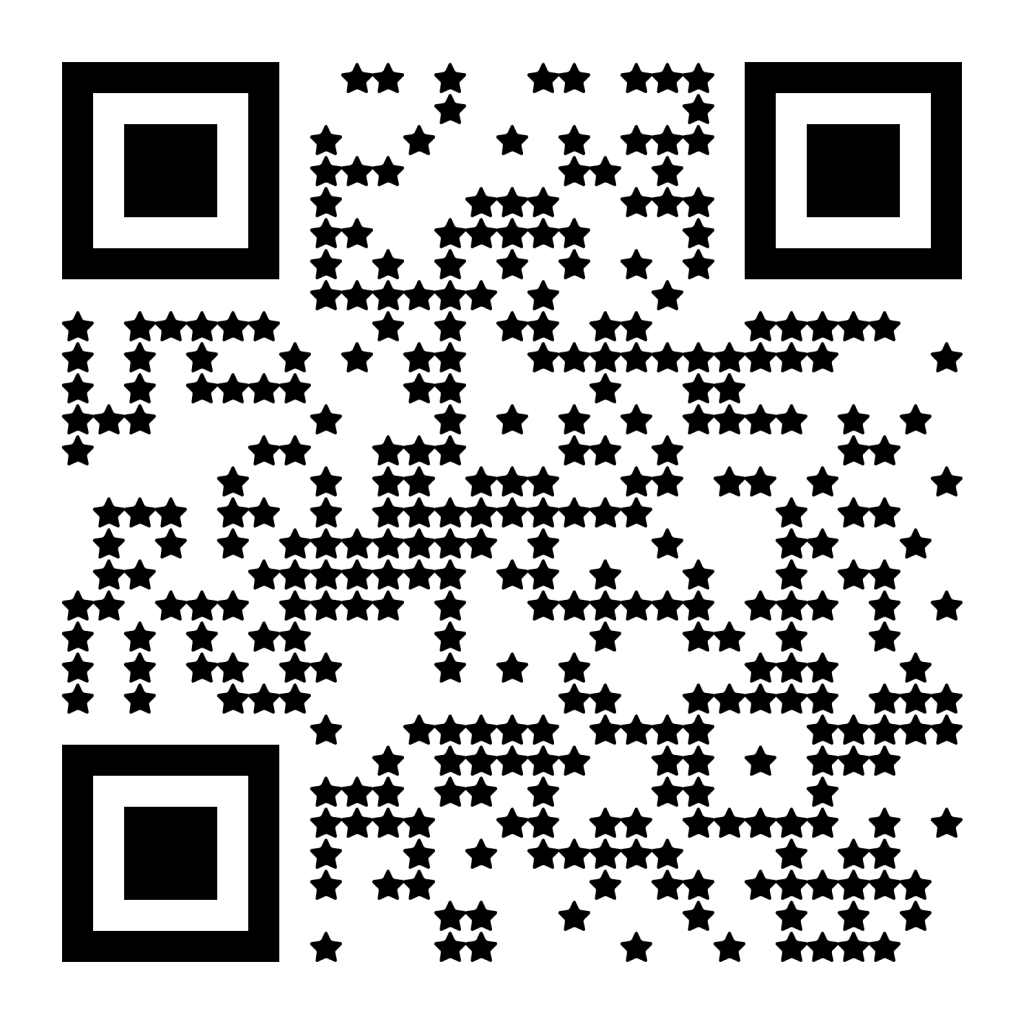
This is an example of a QR code with a pattern (instead of the normal pixels pattern).

QR code with logo. This is an example of a Zoom logo but you may upload your own logo! BTW – creating a zoom QR code is a great shortcut!

Qr Code with a background color.
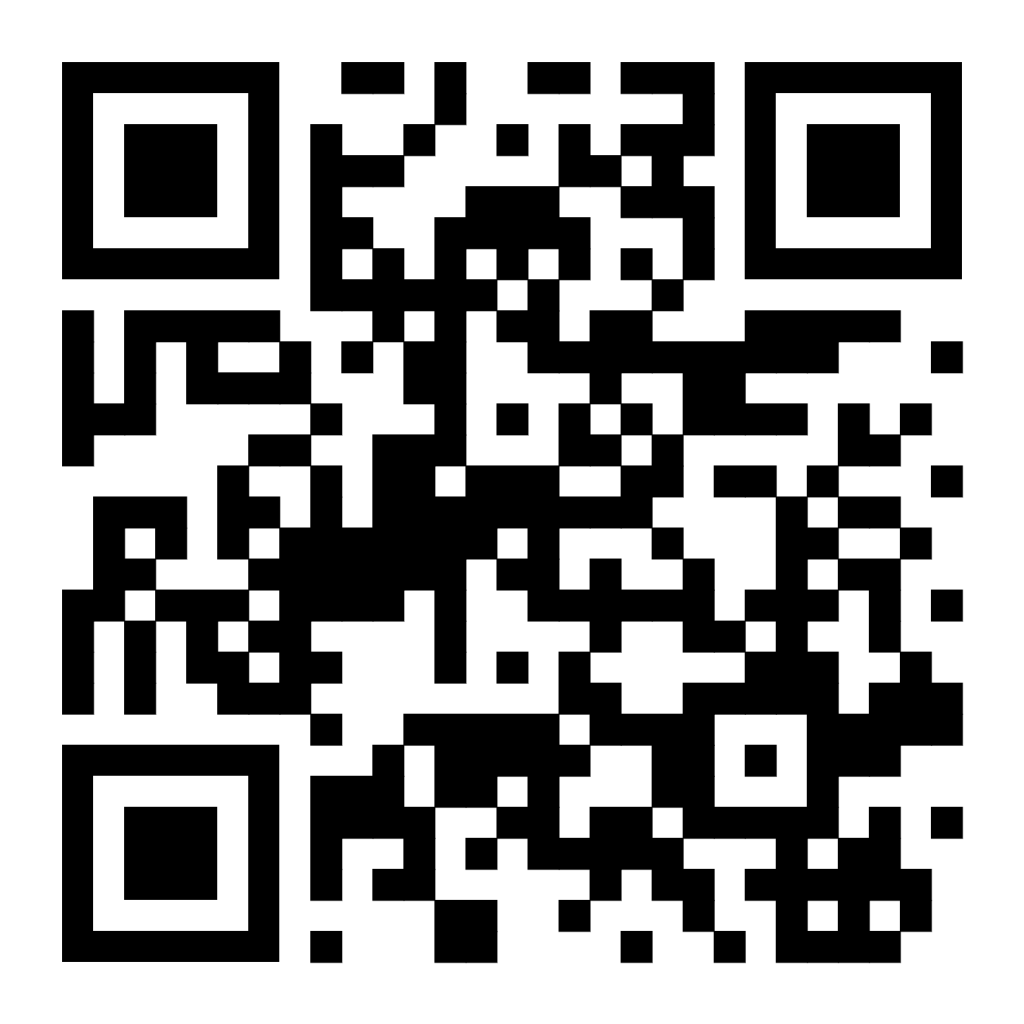
QR code with transparent background.